Dillon Kupferschmid Contact Info: E-Mail: dk526a@lab.icc.edu
This page will describe what it truly means to have an accessible website.
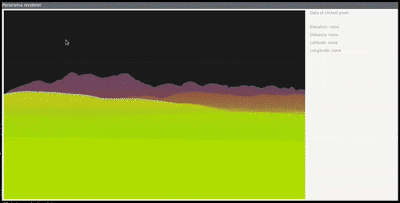
One of the first things we learned to do in Week 1 was to make sure to utilize core aspects of a good website look, including the goal/purpose, the target audience, and any accessibility or usability issues, such as having bad color contrast between text and background color, images that are too small, and among other things, broken or unusable links.
Another big thing that curates if a web design is accessible is its compatibility with Screen Reader technology. Screen readers such as NVDA, JAWS, or Windows Narrator are some examples of tools to use to test if a website can work for those who may be visually or otherwise impaired. Screen readers are also keystone in deciding if a website has good structure, as screen reader technology allows you to hear actual semantic elements that are define in the HTML, giving you a better idea of how the page is designed, especially if the user in question has poor eyesight.
According to the WCAG Guidelines, having WCAG compliant websites is good for businesses and organizations to have, as they would make their site appear more serious. Some guidelines include needing to have captions on any videos for those who are deaf or hard of hearing, audio content files must have a transcript, images needing to contain alternative text, on-page text must be realizable by having good colors to contrast the background and also must be able to be magnified to visually impaired people. Form entries should exist without a time limit, or at least an extended and lengthy limit, and having navigation that stays consistent throughout the web page for people to be able to navigate from place to place easily. People should be able to TAB through a page without needing a mouse, and all pages need to use a proper heading level structure for users with screen readers.
The WCAG guidelines that exist follow the tiers of WCAG levels A, AA, and AAA, but a website's accessibility only needs to match Level A to be compliant. For the other guidelines, under Section 508, most of the guidelines above return here, but also make sure that your website doesn't have any dark patterns to make users feel anxious or tricked, as well as making sure that the website is simple and easily usable for anyone.
There are four principles to follow for making a website accessible, including: being perceivable (information presented in a way that users can perceive it and is not invisible to any of that person's senses), operable (being able to function properly to avoid complications and frustations), understandable (meaning the information and navigation must be workable for everyone), and robust (which means the website can be used by assistive technologies such as screen readers and such), creating the acronym, P.O.U.R.
And lastly, there a priority checkpoints that you must follow to make sure your website is accessible:
For more information and examples of accessible web pages, visit the links below.
Other Project Pages: